Baofeng UV-5R Manual: A Comprehensive Guide
This comprehensive guide provides essential information for maximizing your Baofeng UV-5R radio’s performance. It covers safety precautions, features, functions, accessories, and basic operation, ensuring safe and efficient communication. Explore programming, troubleshooting, and detailed instructions for optimal use.
Safety Information
Before operating your Baofeng UV-5R, prioritize safety. Always use Baofeng-approved batteries and chargers to prevent damage or hazards. Never operate the radio with a damaged antenna, as this could lead to exposure to radio frequency energy. Turn off the radio before boarding an aircraft to comply with airline regulations and crew instructions. Avoid using the radio in explosive environments or near medical equipment to prevent interference. Familiarize yourself with emergency functions and how to use them responsibly. Ensure all users understand the radio’s limitations and potential risks. Read the entire manual thoroughly for complete safety guidelines and operational instructions before use. Always adhere to local regulations regarding radio transmissions. Prioritize safety in all operations.
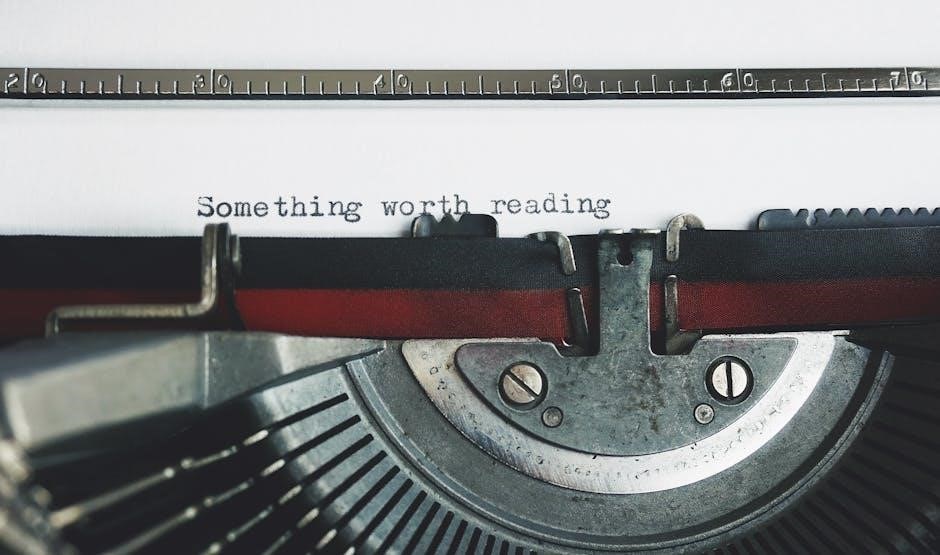
Overview of Features and Functions
The Baofeng UV-5R offers dual-band operation, CTCSS/DCS tones, and emergency functions. It also includes dual watch/dual reception capabilities, digital signal processing, and a built-in LED flashlight, enhancing its versatility and utility.
Dual-Band Operation
The Baofeng UV-5R’s dual-band operation allows users to transmit and receive on both VHF (Very High Frequency) and UHF (Ultra High Frequency) bands. This capability provides versatility in various communication scenarios, enabling interaction with different radio systems and networks. VHF is commonly used for longer-distance outdoor communication with fewer obstructions, while UHF is effective in urban environments with buildings and obstacles. Dual-band functionality ensures compatibility with a wide range of services, including amateur radio, public safety, and commercial communications. Users can switch between bands to adapt to specific needs, enhancing the radio’s utility for diverse applications and environments, thus making it a reliable tool.

CTCSS/DCS Tones
CTCSS (Continuous Tone-Coded Squelch System) and DCS (Digital Coded Squelch) tones are essential features of the Baofeng UV-5R that enhance communication privacy and reduce interference. These tones function by adding a sub-audible tone or digital code to your transmissions, allowing only radios programmed with the same tone or code to hear your messages. This prevents unwanted reception of signals from other users on the same frequency. CTCSS uses analog tones, while DCS employs digital codes, offering multiple options for securing your communications. Setting up these tones ensures clearer conversations and minimizes disruptions, especially in crowded radio environments, providing a more focused and private communication experience for users.
Emergency Functions
The Baofeng UV-5R is equipped with several emergency functions designed to provide quick assistance in critical situations. The primary emergency feature is the dedicated alarm button, which, when activated, emits a loud siren sound and transmits an alert signal. This can attract attention and notify nearby users of your distress. Additionally, the UV-5R supports pre-programmed emergency channels, allowing for rapid access to rescue services or designated contacts. Users can also configure the radio to automatically transmit their location data, if available, enhancing the ability of responders to locate them swiftly. These functions are invaluable tools for ensuring safety and preparedness in various emergency scenarios, making the UV-5R a reliable device for personal security.

Unpacking and Checking Equipment
Upon receiving your Baofeng UV-5R radio, carefully unpack all the components from the packaging. Verify that you have the following items: the UV-5R transceiver, antenna, battery, belt clip, charging cradle, power adapter, and the user manual. Inspect each item for any signs of physical damage that may have occurred during shipping. Check the radio’s display screen for cracks or scratches, and ensure that all buttons are functional and responsive. Confirm that the battery fits securely into the radio and that the charging cradle is intact. If any components are missing or damaged, contact the vendor immediately for assistance. Retain the original packaging for potential returns or warranty claims. Taking these initial steps ensures you start with a fully functional device.

Installation of Accessories
Proper accessory installation is key to optimal radio performance. This section covers installing the antenna, battery, and other add-ons like headsets, ensuring secure connections and correct functionality. Always follow the instructions for best results.
Antenna Installation

The antenna is a crucial component for effective communication with your Baofeng UV-5R. Proper antenna installation ensures optimal signal transmission and reception. To install the antenna, carefully align the antenna base with the connector on the radio’s top. Gently screw the antenna clockwise until it is firmly attached. Avoid overtightening, which can damage the connector.
Ensure the antenna is properly seated to maintain a secure connection. A loose antenna can significantly reduce the radio’s range and clarity. Regularly check the antenna’s tightness. Replace the antenna if it shows any signs of wear or damage, as this can affect performance.

Basic Operation
Understanding basic operation is key to using the Baofeng UV-5R effectively. This section covers powering the device on/off, adjusting the volume, and navigating essential functions for immediate use.
Powering On/Off
To power on your Baofeng UV-5R, rotate the volume knob clockwise. You should hear a click, followed by the radio’s display illuminating. The radio will then perform a self-check, displaying various information on the screen before settling into its default operating mode. To power off the radio, rotate the same volume knob counter-clockwise until you hear a click. The display will turn off, indicating that the radio is now powered down. Ensure the radio is fully off before storing it to conserve battery life. Remember to always handle the radio with care, especially when turning it on or off, to prevent any damage to the power switch or volume control mechanism.
Adjusting Volume
Adjusting the volume on your Baofeng UV-5R is a straightforward process. The volume knob, located at the top right of the radio, serves as both the power switch and volume control. Once the radio is powered on, rotating the knob clockwise will increase the volume, while rotating it counter-clockwise will decrease the volume. Listen carefully for the audio feedback as you adjust the knob to find your desired level. Be mindful of the volume level, especially when using headphones or an earpiece, to prevent hearing damage. Experiment with different volume settings in various environments to ensure optimal audibility without distortion or discomfort. Always start with a low volume and gradually increase it until you can hear clearly.
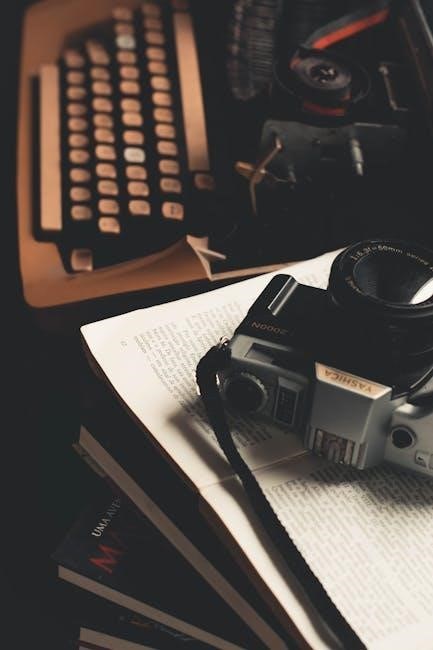
Programming Channels
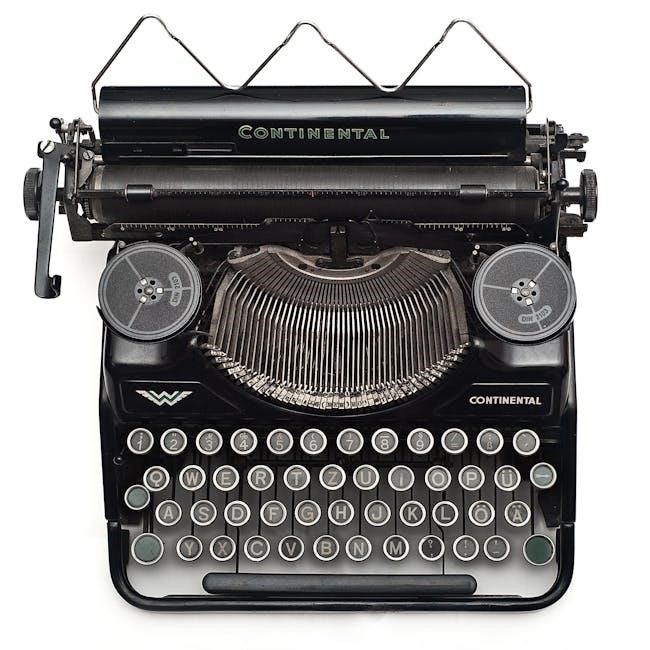
Programming channels on the Baofeng UV-5R involves either manual frequency input or channel storage. This allows for quick access to frequently used frequencies, enhancing usability and efficiency in various communication scenarios.
Manual Frequency Input
The Baofeng UV-5R allows users to manually input frequencies, granting flexibility in accessing specific channels beyond pre-programmed options. To use manual frequency input, first ensure the radio is in frequency mode, not channel mode. Then, use the keypad to enter the desired frequency directly. This method is useful for temporary or less frequently used frequencies.
Remember to double-check the entered frequency to avoid transmission errors. After inputting the frequency, you may need to configure other settings such as CTCSS/DCS tones for proper communication. Manual input provides direct control, ideal for experimenting or accessing unique frequencies.
Channel Storage
Storing frequently used frequencies into channels streamlines operation and enhances convenience on the Baofeng UV-5R. To store a frequency, first input the desired frequency using manual frequency input as previously described. Next, access the menu and navigate to the channel storage option. Select an available channel number where you want to save the frequency.
Confirm the storage process to save the frequency and any associated settings like CTCSS/DCS tones to the chosen channel. Once stored, you can easily access the channel using channel mode. Storing channels allows for quick access to favored frequencies.

Troubleshooting
Encountering issues with your Baofeng UV-5R is frustrating, but many problems have simple solutions. If the radio fails to power on, check the battery is charged and properly installed. Weak or no signal might result from antenna issues; ensure it’s correctly attached and undamaged.
If transmission problems occur, confirm frequency and tone settings match the intended recipient. Audio issues can stem from volume levels or speaker malfunctions. For programming difficulties, double-check software compatibility and cable connections. When in doubt, consult online resources or forums, or consider resetting the radio to its factory settings to resolve persistent problems.
